- Home
- Font issues. Overlapping fields/not fully visible
If you have overlapping fields, or overlapping words, you should do this:
-
You should check: The font and background of SAP should be like this (Administration-System Initialization-General settings-Tab Font & Bkgd)
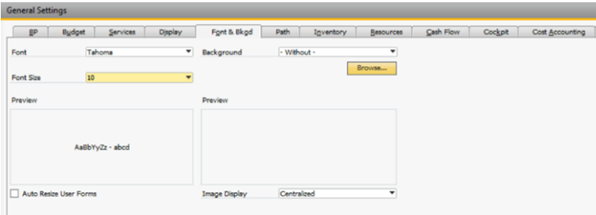
-
Check the display settings of the add-on (Avatax-Settings-Settings-Tab Display).
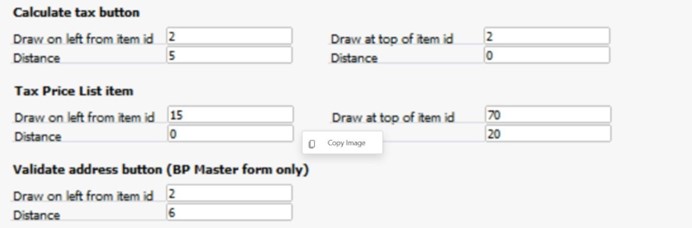
- Here you can modify the distance of the buttons, and then buttons will be moved, set up the distance of each button at your convenience. Check this link Tab "Display" | AXAP by Argentis (axapsolutions.com) for further details.